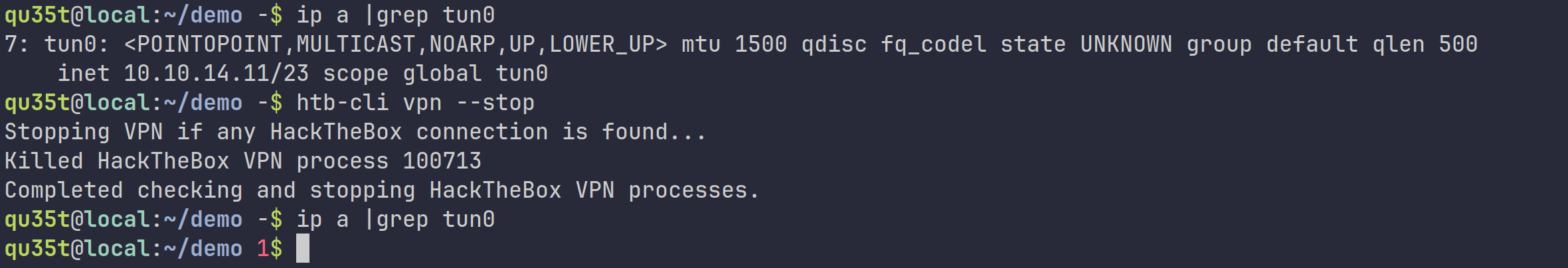VPN
The vpn command lets you manage VPNs to connect to HackTheBox machines.
Download VPNs
The -d or --download flag downloads all VPNs assigned to the user.
The VPN configuration files will be downloaded to the following folder: ~/.local/htb-cli/
htb-cli vpn --download
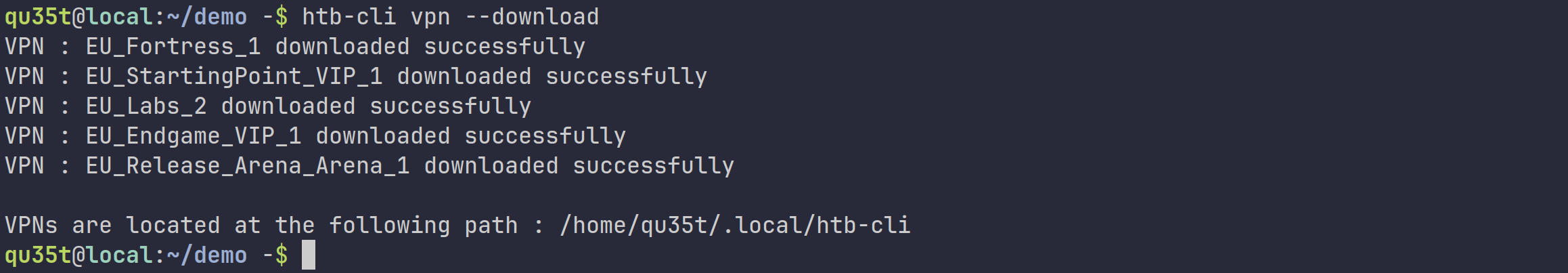
List assigned VPNs
The VPNs assigned can be listed with the --list flag.
htb-cli vpn --list
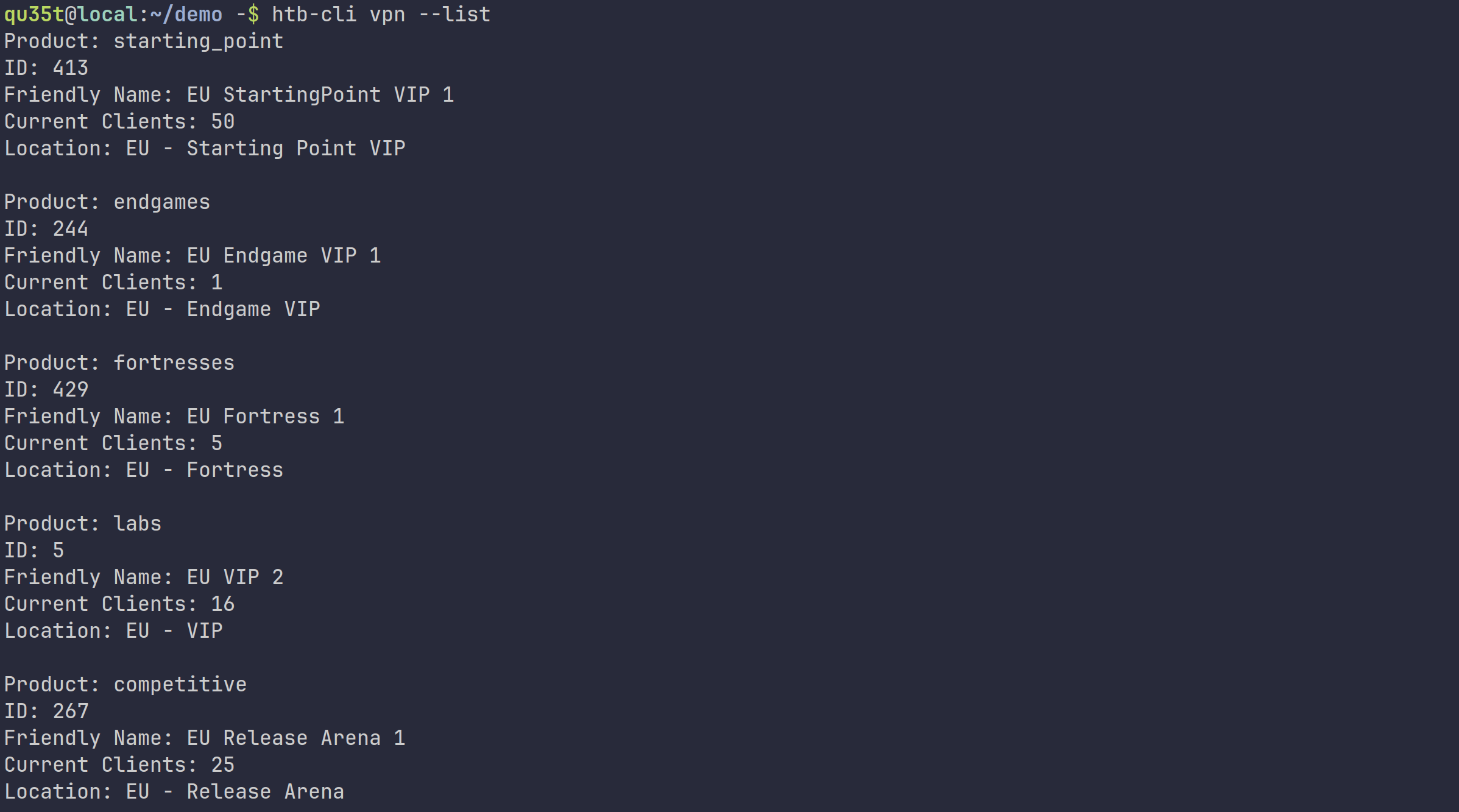
Starting a VPN
A VPN can be started with the --start flag.
The mode must be specified with the -m flag from the following list:
- labs
- sp
- fortresses
- prolabs
- competitive
htb-cli vpn -m labs --start
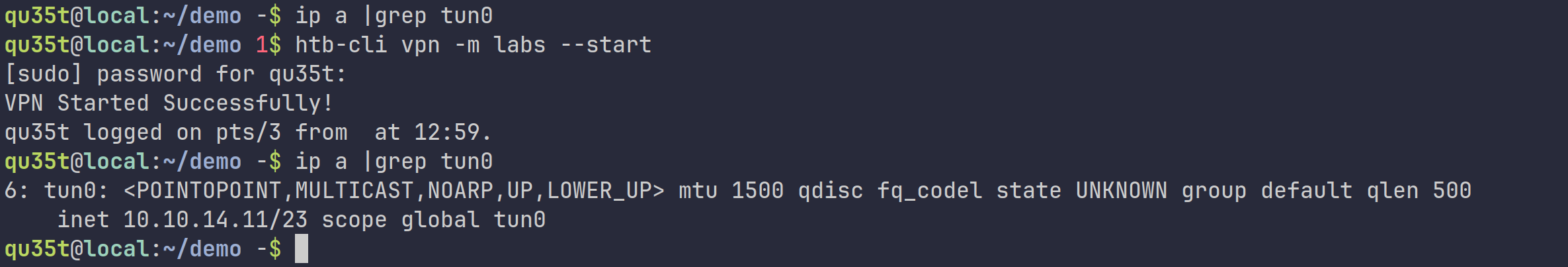
Stop the VPN
We can also stop the active VPN with the --stop flag.
htb-cli vpn --stop