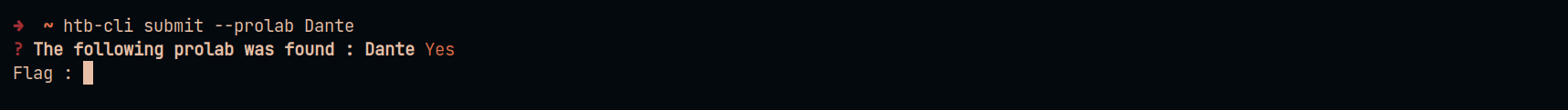Submit
The submit command is used to submit a flag. Currently, the following submissions are supported :
- VIP machines
- VIP+ machines
- Free machines
- Release Arena machines
- Challenges
- Fortresses
Achievements
When submitting a flag with the submit command, if the user has submitted both the user flag and the root flag, a link to the user's achievement will be displayed.
htb-cli submit -m Shoppy
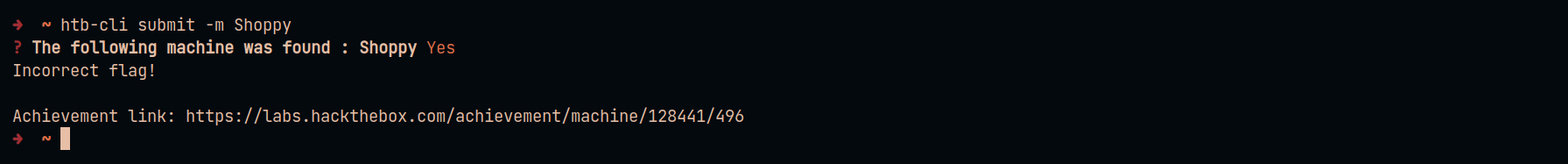
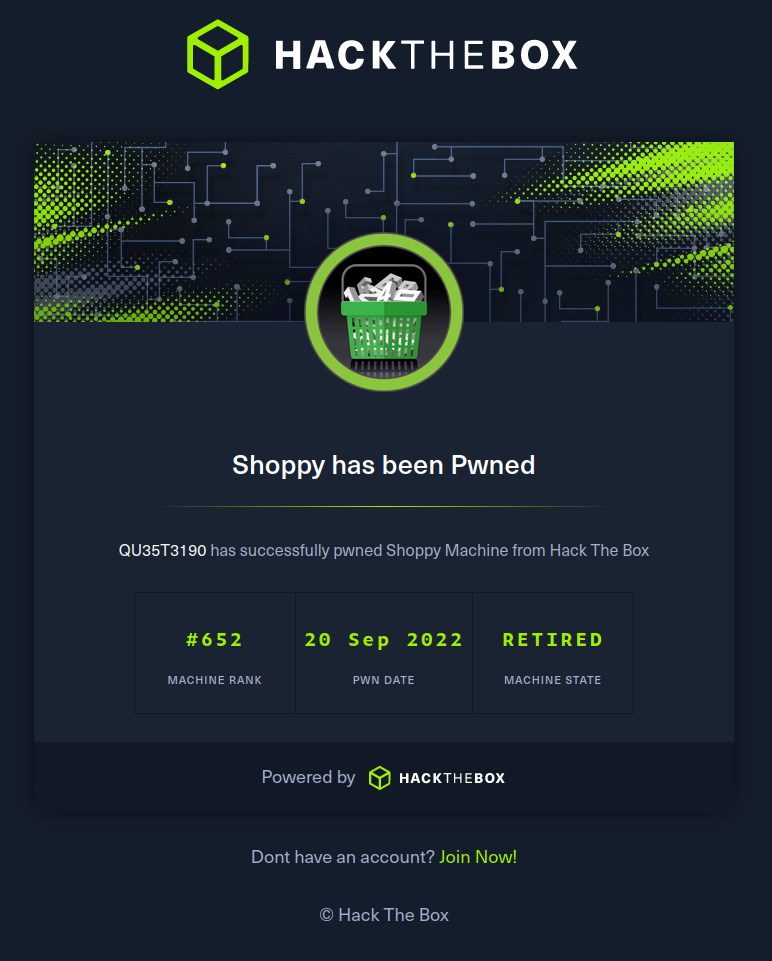
Release Arena
If no flag is submitted, then the machine in release arena will be chosen. The machine in release arena can also be searched via the -m or --machine flag.
htb-cli submit
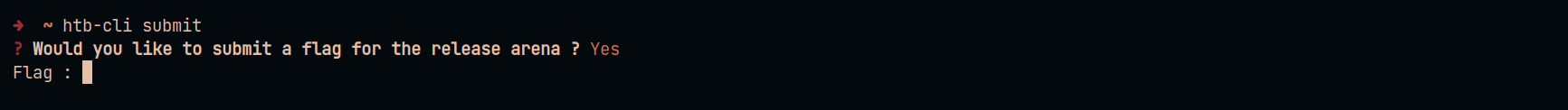
Machine
A machine name can be specified to submit the flag for a specific machine. The -m or --machine option can be used for this.
htb-cli submit -m Sau
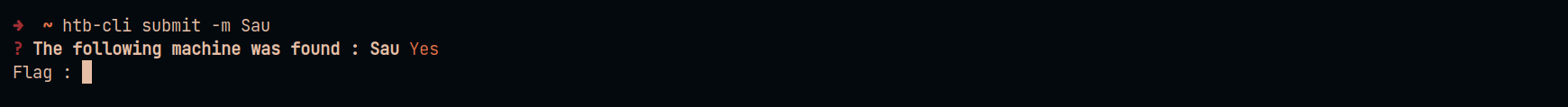
Challenge
To submit a challenge flag, you can specify its name with the -c or --challenge flag.
The -d or --difficulty flag must be used to indicate the difficulty of obtaining the flag.
htb-cli submit -c OOPArtDB -d 10
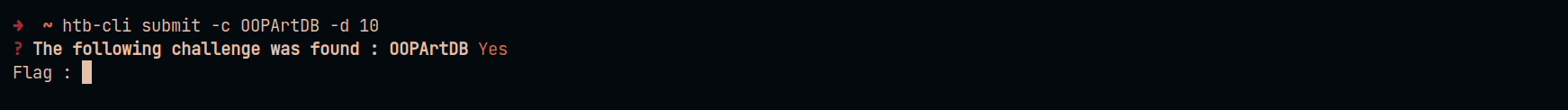
Fortress
To submit a fortress flag, you can specify its name with the -f or --fortress flag.
The exact name is not essential. A fuzzy finder will retrieve the fortress with the name closest to the search.
htb-cli submit -f text
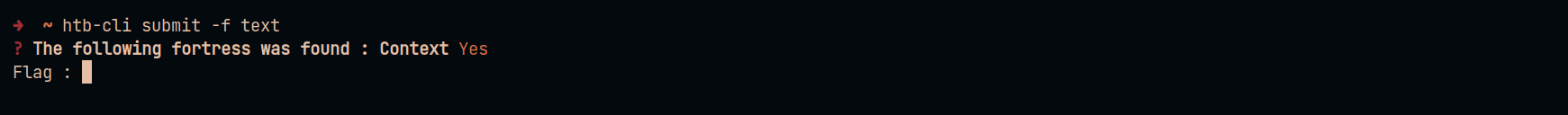
Prolabs
To submit a prolab flag, you can specify its name with the -p or --prolab flag.
The exact name is not essential. A fuzzy finder will retrieve the prolab with the name closest to the search.
htb-cli submit --prolab Dante