Introduction
This section describes each command available via htb-cli. In addition, this page explains the functionality of the global flags for each command.
Batch (--batch)
This flag allows you to answer "yes" to any question that may be asked by htb-cli.
htb-cli info -c OOPArtDB --batch
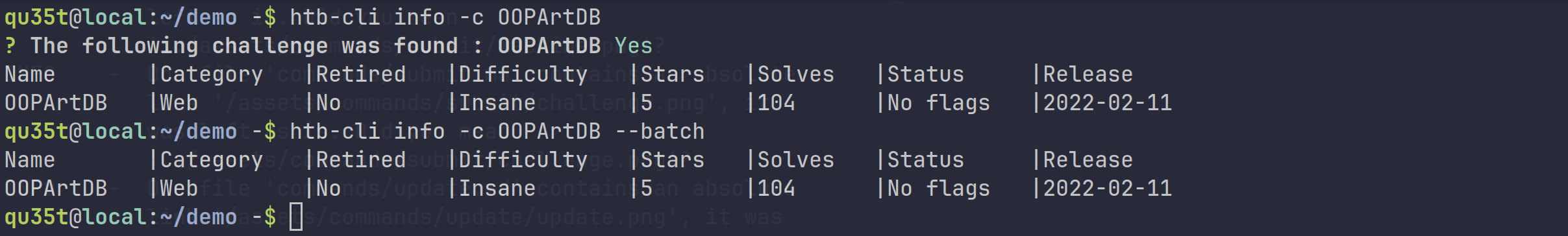
No Check (--no-check)
By default, with each command, a request is sent to Github to check if the tool is up to date or if a new version is available.
The --no-check flag allows you not to check if a new update is available.
Proxy (--proxy)
The --proxy flag is used to route all htb-cli traffic to a proxy (e.g. BurpSuite).
htb-cli info --proxy http://127.0.0.1:8080
Verbose (-v)
The verbose flag displays more information during program execution. It has 2 levels:
- Level 1 displays additional information.
- Level 2 displays debug information.